KS Foundation is a C-library with additional support functions and sequence modules for simpler pulse sequence programming on GE MR-systems using EPIC. This has been developed by the Neuro MR Physics group at Karolinska University Hospital, Stockholm, Sweden. The KS Foundation library acts as an abstraction layer, aiming at keeping information encapsulated and low-level EPIC functions hidden to the programmer. While the programming language is still C, without the ability to create actual C++ classes, typedef structs are used as class surrogates with a systematically named set of functions associated to them. While not strictly true, an instance of one of these typedef structs is referred to as a sequence object.
– The Neuro MR Physics group, Karolinska University Hospital
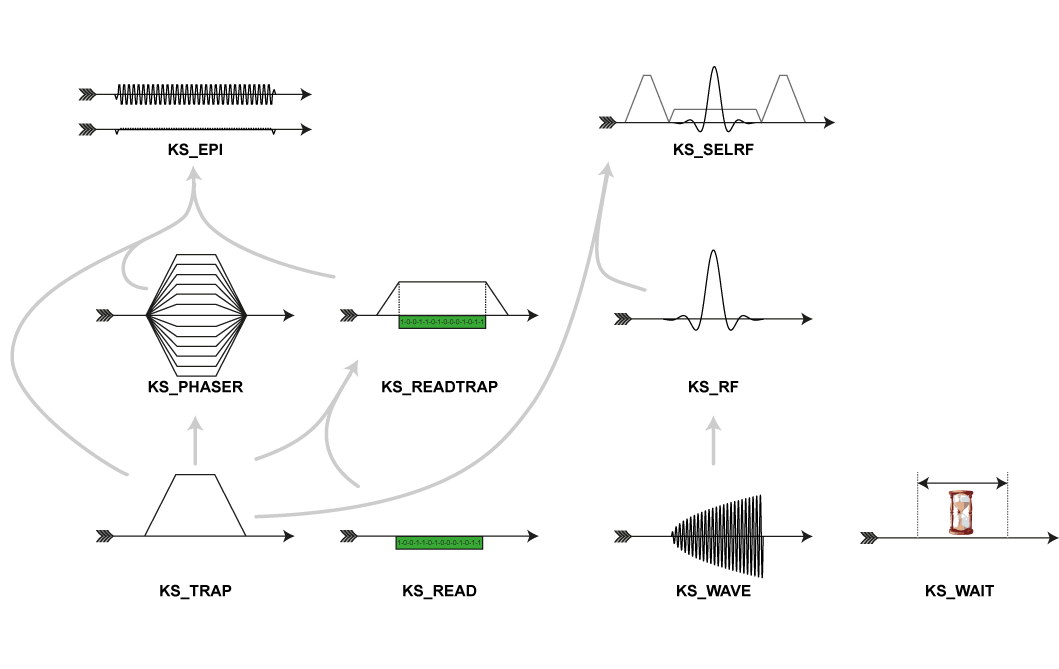
pw_***, a_***, ia_***)If you are new to EPIC, please have a first look at EPIC Crash Course, and then navigate around in ksgre_tutorial.e
The documentation is now grouped into categories in the [Modules tab]
Further details on some KS Foundation related features and functionality:
KSFoundation/rfpulses/*.eps)As of May 2020, the support for releases 24 and 25 have been dropped. The KS Foundation sequences now supports the following releases without need to change the code:
psd_ksfoundation repository contains the following directories: KSFoundation/common.mk has a matching entry for your ESE top path/ESE_RX27.0_R02). Many recent ESE distributions are already in common.mk, so you may not need to do anything. Including this file in the Imakefile of each psd is already taken care of, and will set the RELEASE_NUM (and PATCH_NUM) variable in the Imakefile, so the psds can compile for multiple ESE releases without need for changing the psd source code.setupESE to set your ESE variables (see GE's EPIC installation manual). Releases from DV24 and later are supported with KS Foundation EPIC.Please take the time to install the DDD debugger or equivalent, it's a time investment. The debugger choice is located in GE's .psdtoolsrc (Debugger = "ddd") in your home directory and can be used both in EvalTool and MGDSim. There is nothing special about KS Foundation here other than it is very easy to see the sequence structs and its contents this way, all in one place.